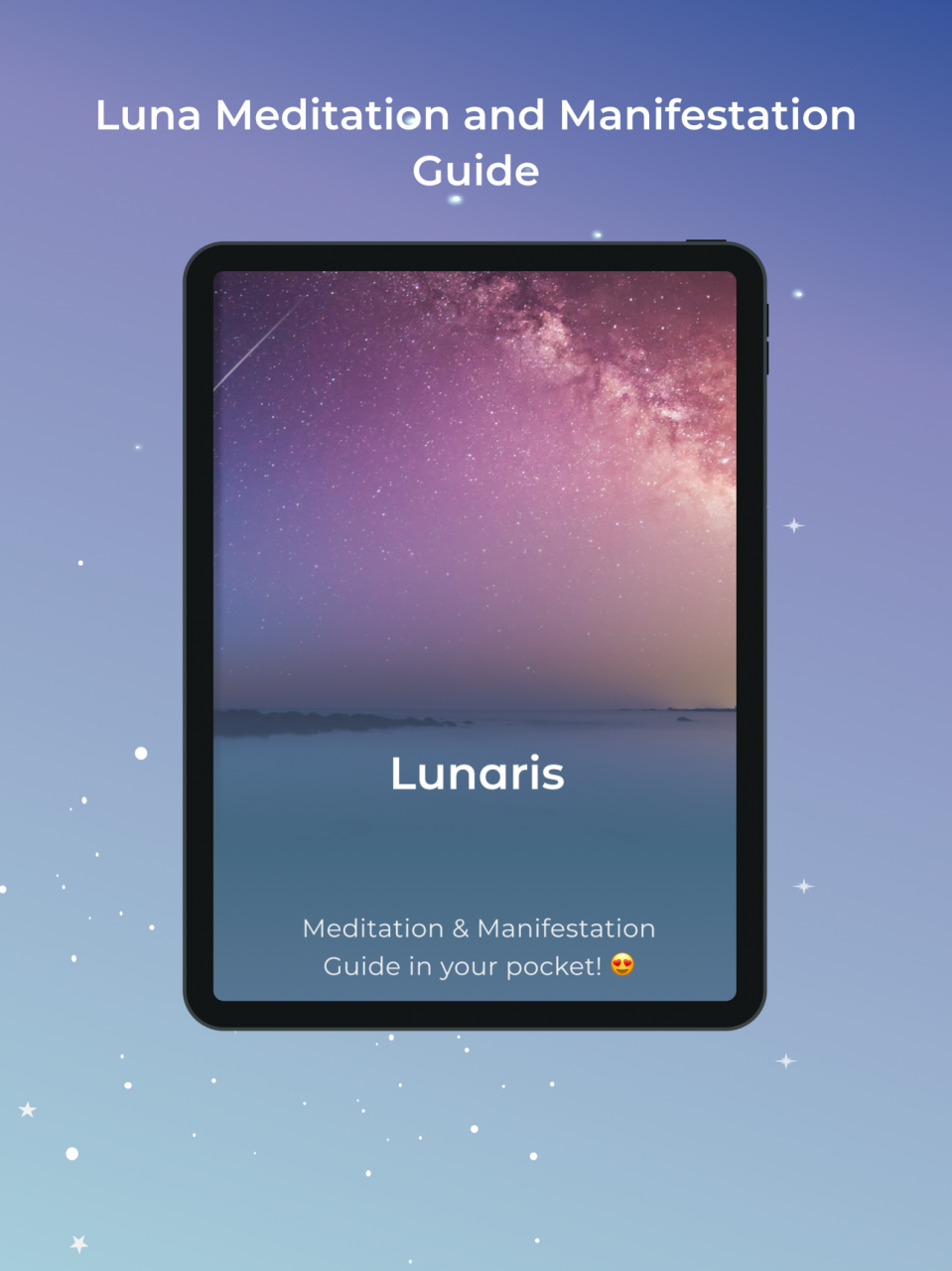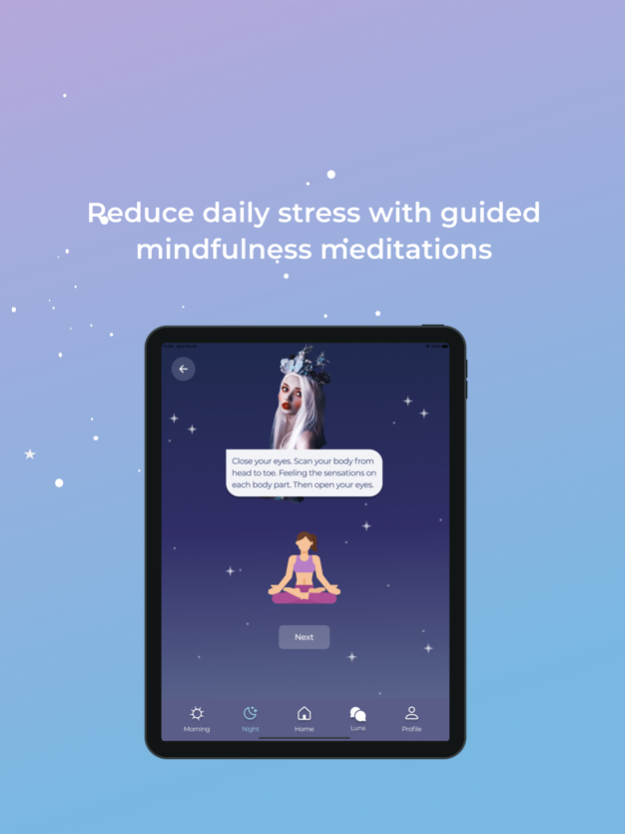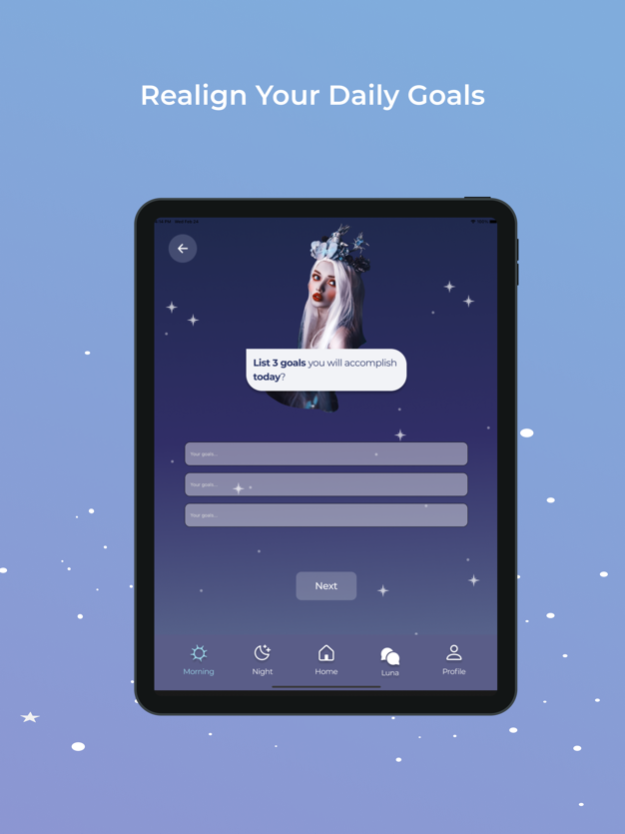Lunaris 1.0.1
Continue to app
Free Version
Publisher Description
Daily guided mindfulness and manifestation meditations by AI, Luna! Relieve stress with meditations and attract what your goals with law of attraction.
Hope you enjoy the guidance of Luna, our mindfulness and manifestation meditation AI guide! Our app takes an interesting spin on law of attraction and mindfulness meditations. The Law of Attraction is the philosophy that positive thoughts bring positive experiences into a person's life. Research shows that mindfulness exercises and positivity has great long lasting effects on the brain if practiced daily. Our mindfulness meditation helps you be in the present moment and coming to a neutral state and then combined with manifestation exercises, our goal is to bring you to a positive state ready to achieve your dreams! Want a car, a great relationship, a better body, big promotion and a pay check? Luna will help you keep your goals aligned and help you achieve anything you set your mind to. You can ask her advice about your life and she learns from your responses and gets better at providing you exercises for your well being.
Terms of use: https://www.lunaris.app/terms
Privacy Policy: https://www.lunaris.app/privacy-policy
Mar 17, 2021
Version 1.0.1
New Listen To Music While Meditating and Enriched Selections For Thankfulness, Manifesting and Affirmation Meditations
About Lunaris
Lunaris is a free app for iOS published in the Health & Nutrition list of apps, part of Home & Hobby.
The company that develops Lunaris is Redko. The latest version released by its developer is 1.0.1.
To install Lunaris on your iOS device, just click the green Continue To App button above to start the installation process. The app is listed on our website since 2021-03-17 and was downloaded 1 times. We have already checked if the download link is safe, however for your own protection we recommend that you scan the downloaded app with your antivirus. Your antivirus may detect the Lunaris as malware if the download link is broken.
How to install Lunaris on your iOS device:
- Click on the Continue To App button on our website. This will redirect you to the App Store.
- Once the Lunaris is shown in the iTunes listing of your iOS device, you can start its download and installation. Tap on the GET button to the right of the app to start downloading it.
- If you are not logged-in the iOS appstore app, you'll be prompted for your your Apple ID and/or password.
- After Lunaris is downloaded, you'll see an INSTALL button to the right. Tap on it to start the actual installation of the iOS app.
- Once installation is finished you can tap on the OPEN button to start it. Its icon will also be added to your device home screen.